Oct 04, 2021
 4720
4720
You will require a public API key to set this up. This will be available on your Klaviyo account under Profile > Account > API Keys.
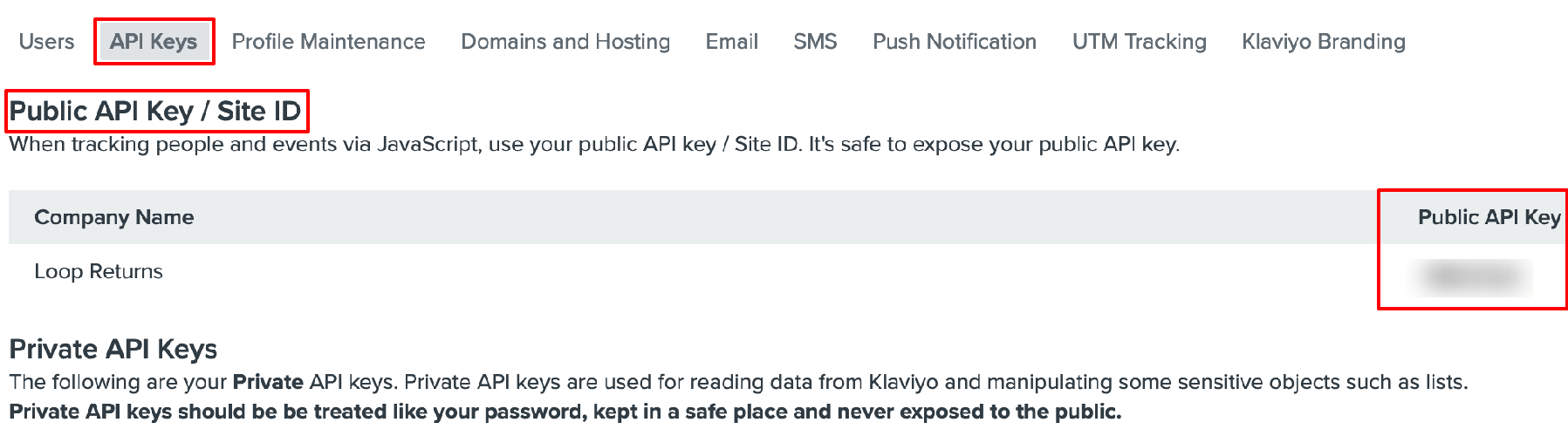
'Save'.

Once this is done, log in to your Klaviyo account. You will find the events listed below available as event trigger metrics. Use these metrics to set up your flows.

IMPORTANT: Once email flows have been set up in Klaviyo, head back to your LateShipment.com account to turn the toggle ON for the required events so we can start triggering the flows.

.png)



